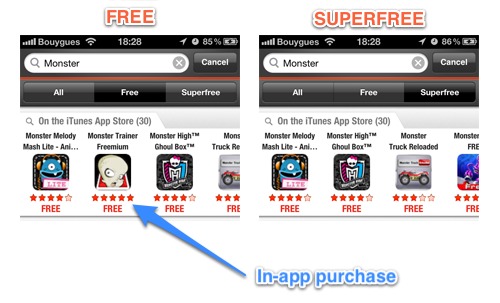We are thrilled to announced the release of App Deals 2.2 with awesome new features requested by our users (and some of our own)! Have you ever asked yourself these questions?
- How can I find out when the apps I’ve had my eye on are on sale?
- Is a free app really free or do I have to pay something once I download it?
- How can I see only the new deals in the streams?
The answers, respectively: Price Alert, SUPERFREE & Filter “New”.
Price Alert
![]() Everybody has his eye on some apps which he can’t afford to buy or which are too expensive. However, you may not have time to check the App Store everyday to see if the app goes on sale.
Everybody has his eye on some apps which he can’t afford to buy or which are too expensive. However, you may not have time to check the App Store everyday to see if the app goes on sale.
Now App Deals takes care of this for you! Just go into App Deals and set a price alert on that app, we’ll alert you as soon as the price drops.
How to set a Price Alert:
- Search for an app by clicking the search icon in the top left (or spot it in one of our streams)
- Select the app (a paid one of course :p)
- Click on the star next to the price
- Press “Yes”
And voila, you’ll be alerted! You can track as many apps as you’d like. See how it works in the video below:
SUPERFREE APPS
I am sure most of us experienced this situation: You downloaded a free app, but once downloaded, you receive an unwelcome surprise: you need to pay (via in-app purchase) to use the app to unlock features or the real value of the app. FREE is not always FREE!
Introducing the SUPERFREE filter in Search:
In this example, you can see “Monster Trainer Freemium” which is FREE to download but includes in-app purchase. When you filter for Superfree, “Monster Trainer Freemium” disappears from the results. All the apps you see in Superfree will never charge you a dime.
Spot NEW deals only!
And last but not least, you can now filter for new apps. You just have to click on “X NEW” and the stream will only show the new apps since the last time you opened App Deals.
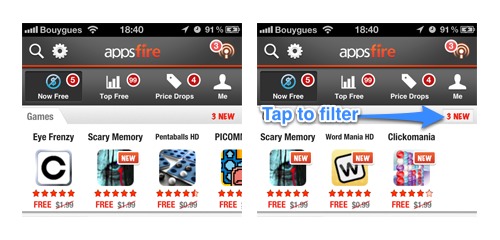 So what are you waiting for? Download App Deals 2.2 and find some great deals!
So what are you waiting for? Download App Deals 2.2 and find some great deals!