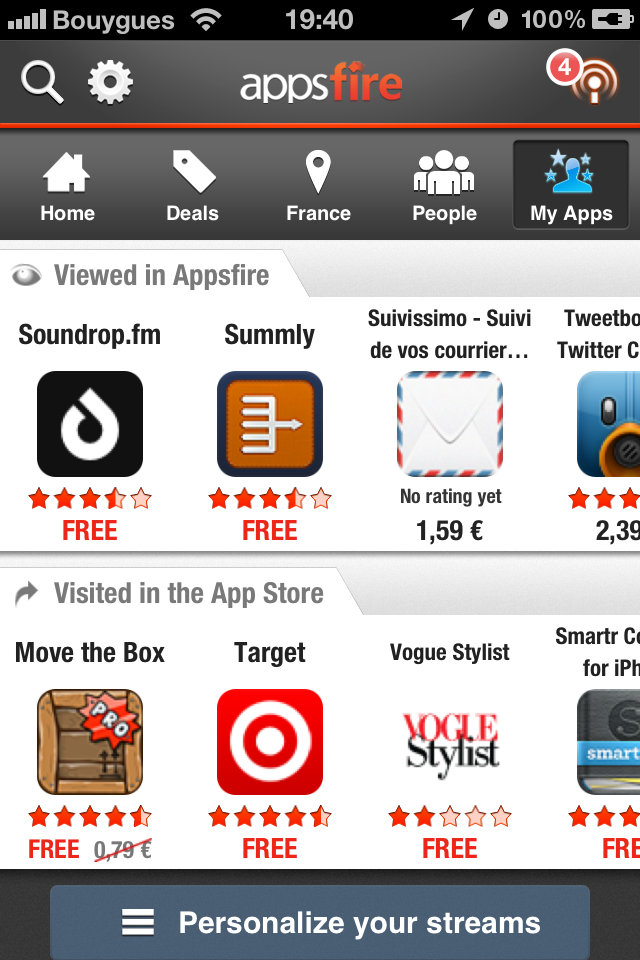We introduced a new design on App Deals 2.1 and the Price Alert on App Deals 2.2 and you loved them, so we are happy to introduce them to Appsfire 3.3 with some other improvements such as a better app detection and history in My Apps.
NEW DESIGN
After designing the iPad version of Appsfire & App Deals, and redesigning the iPhone version of App Deals, it’s Appsfire for iPhone’s turn to be updated!
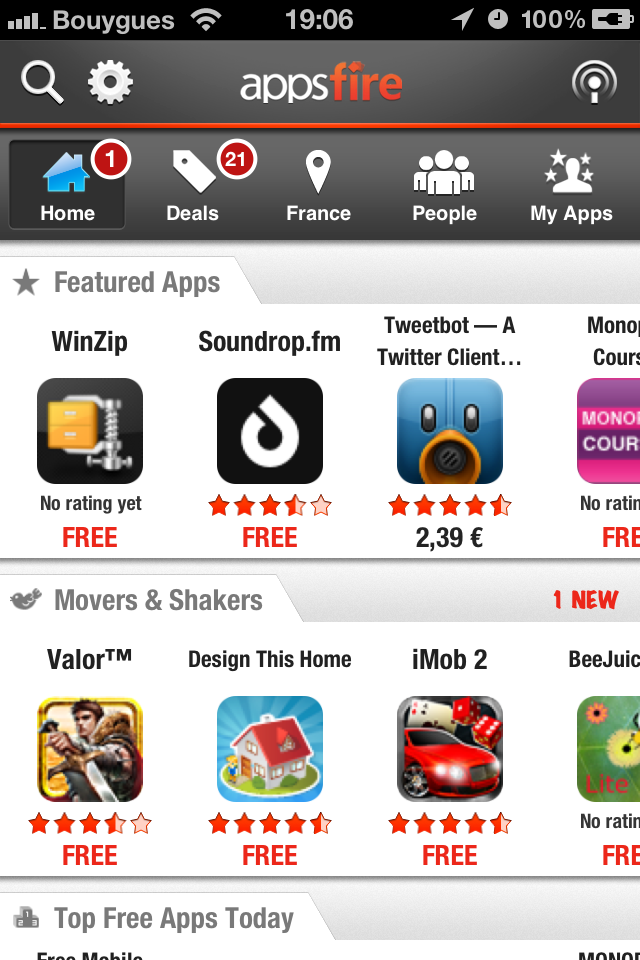
PRICE ALERTS
Like App Deals, Appsfire now allows you to set a price alert on the paid app you want. Just track as many apps as you’d like !
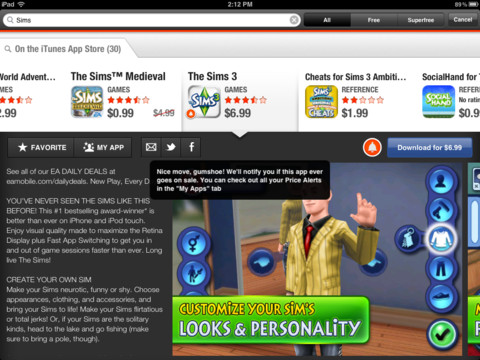
How to set a Price Alert:
- Search for an app by clicking the search icon in the top left (or spot it in one of our streams)
- Select the app (a paid one of course :p)
- Click on the bell next to the price button
See how it works on App Deals in the video below, it’s the same process on Appsfire
OTHER NEW FEATURES
We worked a lot to improve our app detector, and now we are happy to announce that My Apps is much, much sharper at detecting which apps you have installed. Last but not least, you can now check out the apps you’ve viewed or you’ve clicked in the past in the My Apps tab.