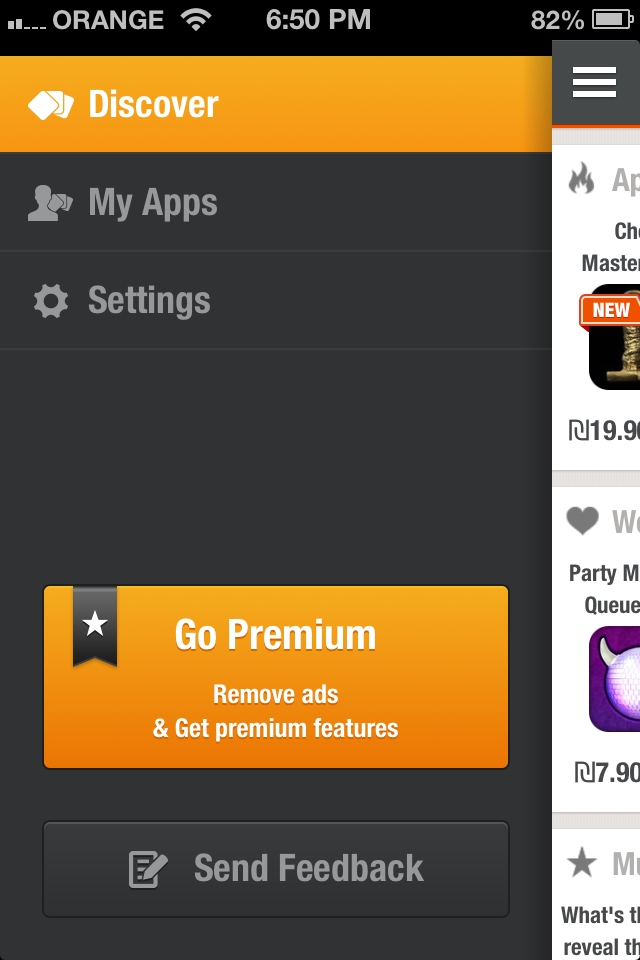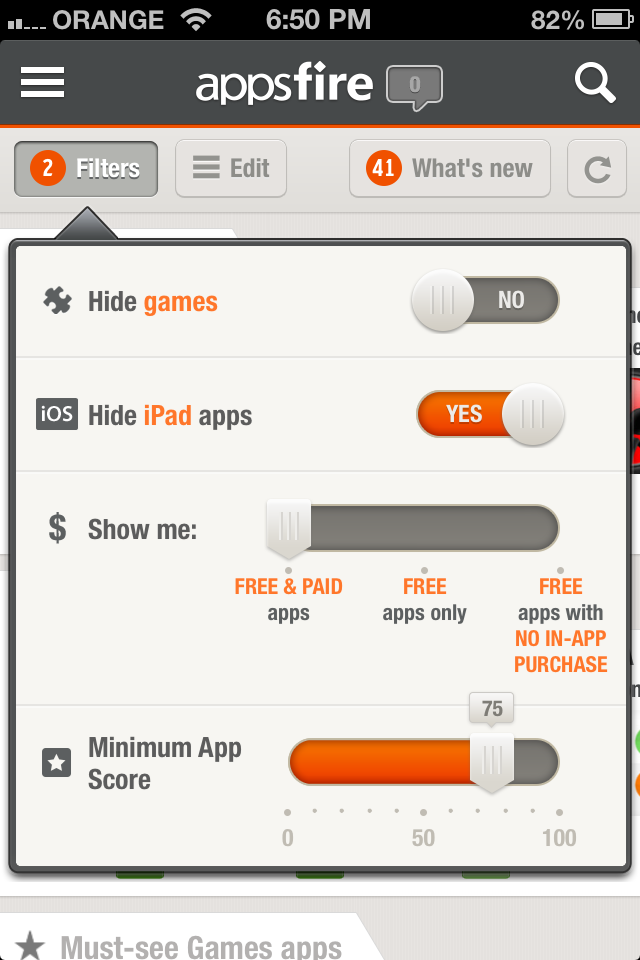We’re introducing today a new version of Appsfire. Well.. not literally.
We’re adding some optional Premium features in the form of In-App Purchase - the core of Appsfire remains exactly the same. After months of feedback and feature requests from our users since the launch of our 4.0, we’re giving our most dedicated users a few extra tools so they can take their app discovery to the next level. Here’s what we’ve added:
- Advance filtering by App Score
- Faster discovery with In-App Downloads (enabling app installations without leaving Appsfire)
- Ad-Free discovery
Why in-App Purchase?
These are advanced features we actually wanted to add back in the original 4.0, but they’re challenging to build and maintain. But we also felt they were only interesting to a subset of our users. So, although these features aren’t free, we hope that some of you will find this to be a way to support our efforts.
It goes without saying that we’ll be adding new features to Appsfire regularly, and they’ll be absolutely free. And the core of the app remains free and will remain free. If you love Appsfire for all the free tools we give you to find the best apps and deals, then you’ll continue to love all that we have in store.
Now, onto the new premium features.
Ad-Free discovery
Appsfire is essentially an unpaid app discovery service. We offer the best discovery experience for the best apps out there. Our model is too work with developers and promote them on dedicated, clearly marked spaces in a non intrusive way. And that seems to work for most of our users. But some of our users preferred a completely ad-free experience. We’re bringing that option today.
And you can remove it for the duration of your choice:
- 3 months ($0.99)
- 1 year ($3.99)
- Lifetime ($8.99)
And before anyone gets to scream, in case you don’t pick that option: we’re not “adding” additional advertising to our app - we’re just offering a way to opt out of what has always been present. That’s a big difference!
Filtering by App Score
Some people like to browse through as many apps as possible, as long as they’re at least pretty good (Appsfire will never recommend an app with an App Score, our own app ranking algorithm, below 60). But some users are more picky, and others only want the best of the best.
So if you’re only interested in the very best apps in the App Store, you can set your Minimum App Score to 90. You can also set it 60, 70, 75…whatever your app-loving heart desires.
As is our mission, we’re putting you in the driver’s seat with this one.
In-App Downloads, or “Faster Downloads”
When you opt for “Faster Downloads”, you can download an app without leaving Appsfire. The App Store will actually pop over the app, so after you’ve clicked ‘Install’ you’ll find yourself right back in Appsfire, where you can continue browsing apps. It is in particular convenient when you want to download a few apps in a row. For those who crave speed, this is a super cool feature.
Those are all the new features we’ve added in our latest version (marked 4.2), but we’ve got another big one that’s already in the pipeline. A little hint: If you love being the first to know about the latest and greatest news in the App Store, you’re going to love what we have in, well…what we have store ![]()
And if you’re new to Appsfire, you can find us here on the App Store.